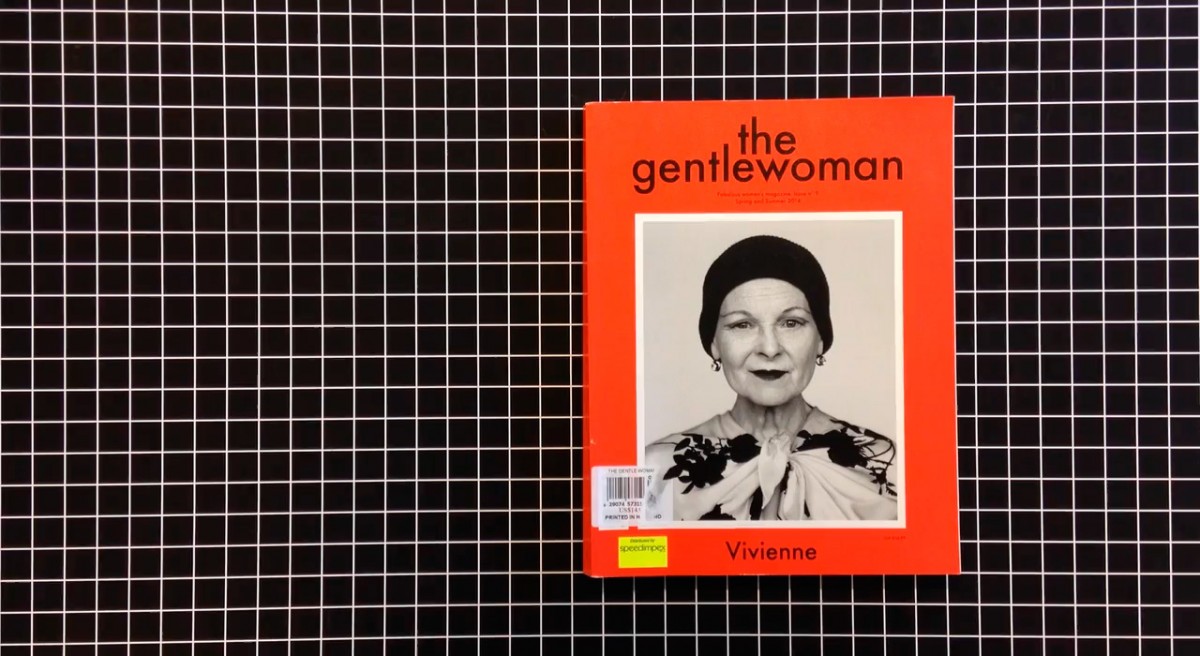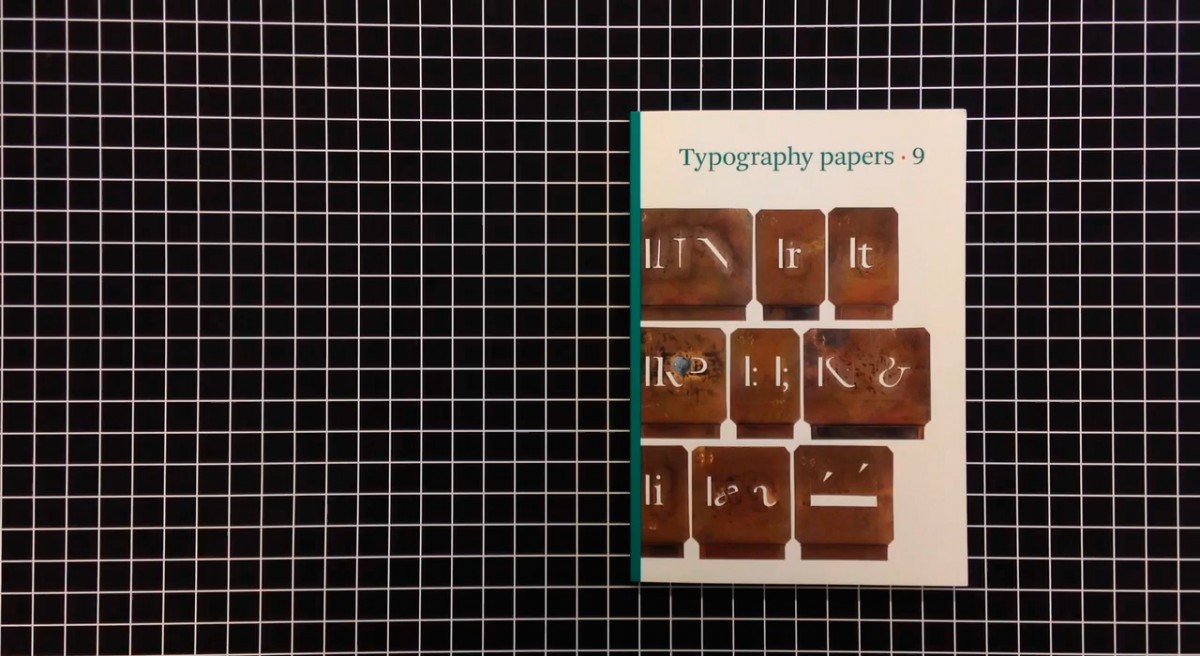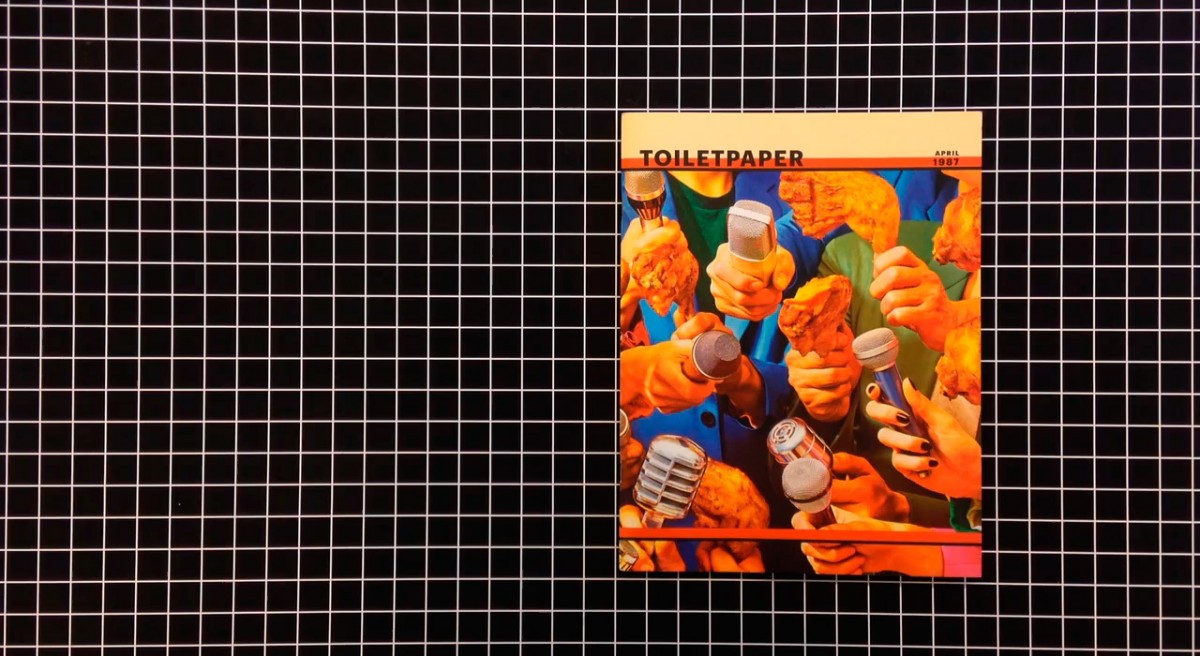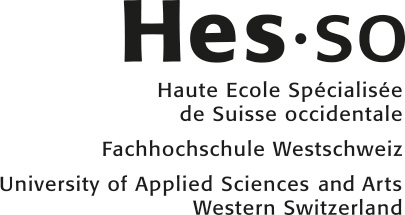Strategy One: Visual Narratives
Workshop with Jason Evans
19 – 23 May 2014

Jasons Evans was an early adopter of using digital platforms to share his ideas and images. He launched The Daily Nice in 2004. Foreseeing the gluttonous consumption of images through blogs, Tumblr and eventually Instagram, The Daily Nice presents just one image that made him happy each day. In 2007 he released The New Scent, which presented 76 photos taken over a period of two years. He originally considered releasing the project as a book, but in the end it became a website, because he realised it was a more “powerful distribution network, probably more so than publishing in terms of finding an audience”. Jason was invited to explore the theme of visual narratives with the students because of his enthusiasm and care for image-making and innovative distribution.
The Brief
The students were given the following question as a strategy to encourage them to create images that were meaningful to them:
What is your favourite colour, movie, snack, artist, website, writer, music, camera, transport, photographer, holiday, magazine, language, game, animal, country?
This paved the way for discussions and editorial meetings focusing on making a selection of images. Once the edit of images was chosen, the second part of the workshop dealt with creating a distribution platform that would be different from a scrolling image blog.
Jason’s idea was to have a platform that would inspire a dialogue with the user. The students decided on three possible ways of navigating through the content. The first button displayed a random image, the second displayed an image with a visual relationship to the previous (colour, shape, etc.), the third button was based on subjects defined in the editorial meetings.
Using the tools acquired during the Digital Primer, the students were asked to prepare three mockups for the platform: one for mobile, one for tablet and one for desktop.





Workshop Outcome
Mobile mockup
Michaël Teixeira, Kyoungtae Kim
To create this video, we first made a mockup of each page in InDesign using a mobile format. The individual slides where exported, and then joined as a video sequence. We uploaded the video on to the phone and mimicked pressing the buttons to demonstrate how the website would work.
Tablet mockup
Eric Loizzo, Jessica Mantel
First of all, we made the cardboard tablet and buttons. We designed two states for the buttons, active and inactive, that would change when “pressed”. The entire narrative of content was printed onto a continuous roll, that was passed beneath the cut-out of the tablet screen. Each time a button was pressed we moved the roll up one image.
Desktop mockup
Larissa Kasper, Laurence Kubski, Jana Neff
Using InDesign, we mocked up three different sequences that simulated pressing the three different buttons. For each image in the sequence we had two slides: one for the inactive button state, and one for the active button state. We exported the sequences as PDFs and made screen recordings of each one. Finally we made a comp in After Effects showing the screen recordings inside a computer.